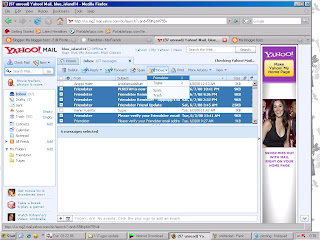Apa iTu emaiL yAHoo?email yahoo adalah email yang anda buat di
yahoo ,adapun semuanya tentang email
yahoo adalah sebagai berikut.
A. membuat email di yahoo1. bukalah situs
yahoo.com2. pilih sign up,dan klick.

3. maka akan muncul untuk anda mendaftarkan diri and,isi semua perintah yang ada.setelah terisi semua pilih
Creat my account , dan klick 

4. Setelah itu maka akan muncul sepertio ini,yang artiny anda sudah berhasil membuat account atau email di yahoo.lalu pilih continue,dan klick.

5. Tampilan ini akan muncul,fungsinya adalah sebagai awal dari anda memakai email ini,akan dijelaskan beberapa petunjuk.

6. Tampilan ini adalah tampilan awal email anda.
 B. Mengirim email dan membalas email.
B. Mengirim email dan membalas email.-Mengirim email
1. pilih new,lalu akan muncul seperti gambar berikut.
2. Setelah itu isi apa yang akan anda kirimkan melalui email

3. kotak to (di isi tujuan), subjeck (nama pesan).

4. setelah anda rasa cukup maka silahkan pilih sent dan klick.maka anda telah mengirim pesan melalui email.
5. cara membalas pesan cukup mudah, yaitu dengan memilih reply,dan klick.
6. isi semuanya seperti tata cara mengirim pesan
C. Mengelompokan data1. pilih pesan yang akan anda kelompokan,beri tanda cek.
2. lalu pilih move,dan klick di tempat yang telah anda buat.
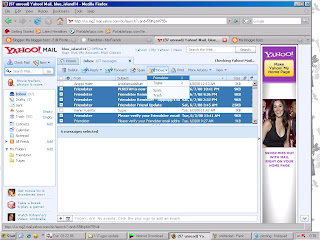
3. setelah itu maka pesan akan terkelompokan sesuai keinginan anda.
4. liat pesan yang telah anda kelompokan seperti gambar berikut.
 D. Add Contact
D. Add Contact
1. pilih contacts add,klick
2. lalu akan muncul kotak id yang akan anda isi.

3. setelah selesai mengisi,pilih save,klick
Source URL: http://nilushae.blogspot.com/2009/08/Visit All Fashion Artist for Daily Updated Hairstyles Collection

 3. Menggunakan FireDownload
3. Menggunakan FireDownload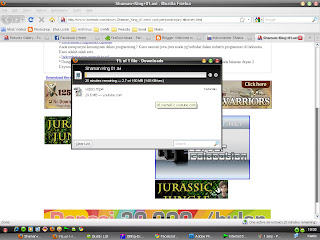 Terbukti bahwa menggunakan FireDownload jauh lebih cepat dari pada standart download Firefox, bahkan bisa mengalahkan speed download IDM.Source URL: http://nilushae.blogspot.com/2009/08/
Terbukti bahwa menggunakan FireDownload jauh lebih cepat dari pada standart download Firefox, bahkan bisa mengalahkan speed download IDM.Source URL: http://nilushae.blogspot.com/2009/08/